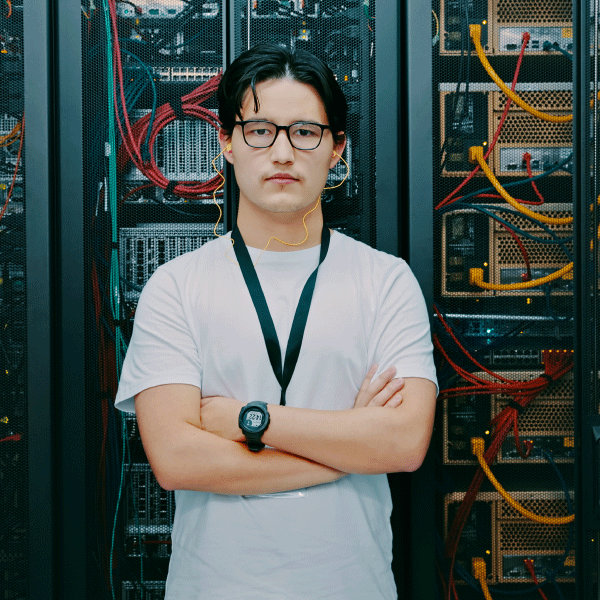Product Release Notes
Q4 2023 - Certification
PSI Dimensions
New Features – Enhancing our product experience
- Quality Module Test Fixes: Quality Module tests have been updated and fixed.
- UTD Display Correction for Options: Stripped out extra spacing in Dimensions Item editor to ensure UTD displays options correctly.
- Sponsor Field Mapping Enhancement: Added mapping to record Sponsor field data from the Demographics section of provisioning.
- Rewrite of Magic: Improved prior version
- Highlighter Enabled in Dimensions UTD: Added support for using the highlighter in Dimensions exams delivered in UTD.
- Answer Eliminator Enabled in Dimensions UTD: Added support for using the answer eliminator in Dimensions exams delivered in UTD.
- Scrambled UTD Results Display: Test taker results now display in administration order in Dimensions.
- Scientific Calculator in Dimensions UTD: Added support for using the scientific calculator in Dimensions exams delivered in UTD.
- Dimensions Proctor Utility Enhancement: Ability to generate an answer key for a full UTD LOFT Pool in the Proctor Utility.
- Dimensions Invoice Payments App: New app accepts invoice payment and payment amounts. Processes LXR Store invoice credit card payment . Saves payment details record for specified amounts and invoice numbers.
PSI Bridge
New Features – Ensuring a secure and seamless experience
- New Test Taker Tutorial: We are introducing a tutorial to assist test takers to understand the online proctoring experience, as of December 7th, your test takers will have a new ‘tutorial’ that is embedded within the UCS2 scheduling system and is specific to your program. When they launch the tutorial, your program’s rules and prohibited programs will be applied. If the test taker has any blockers, those will be identified during the tutorial. You may find more information HERE.
- New Parental Release Form: A new parental release form page is available with photo ID capture of the Parent or Guardian. This feature can be enabled/disabled in the Security profile to control parental consent activation.


- Language Translation Support - Tutorial Flow: Added language translation support for all supported languages, such as English, French, Chinese, Japanese, Korean, Spanish, German, Portuguese, Italian
- Identification Picture and Room Scan Requirements: Added detailed identification picture requirements during tutorial for Test Takers, as well as Room Scan requirements and instructions in detail
- Preloaded Artifacts: Added easy handling for preloaded artifacts such as photo ID pictures
- RPNow API Wrapper: Introduced RPNow API Wrapper allowing seamless integration for different sponsors, enabling the use of Bridge without requiring additional development work on their end. This allows API integrated sponsors to register tests with Bridge effortlessly by making a simple change in the endpoint.
Big Fixes - Creating an improved user experience
- Electron 27 Update: Resolved an issue for test takers using AMD processors. This update allows them to connect to their camera during the check-in process.
ATLAS Cloud
New Features – Ensuring a secure and seamless experience
- Increased the file upload limit to 1GB.
- Added the Resource ID in the extended results screen to help investigating results.
- A small icon has been added to the password field to temporarily display the entered password. The password will remain hidden by default.
- Added labeling of the Multiselect Pick List to distinguish between Item and Test.
- Multiple pick list entries for an item are now visible when selected under Columns in the Item tab.
- Updated the performance of multiple picklists by having content appear in a scrolling box to select instead of a long list that runs off the page.
- Fixed an issue where users were stuck in an in-progress loop when trying to review system requirements and in-application and chrome extensions were not installed. The fix updated the page to show a failed message.
- Fixed an issue where not all selected picklist items from a multi-pick list were exporting to Excel. The fix updated the call so that all selected items are exported.
- Fixed an issue where scenarios with PDFs were changed to zero bytes upon saving. The fix ensures that the PDF loads correctly.
- Fixed an error caused by saving item properties for a multiple choice item type that has metadata. The issue occurred when save was clicked on twice without any change occurring. The fix allows multiple times saving without the error appearing.
- Fixed an error that occurred with picklist items when exporting meta data into an Excel document. The fix correctly exports all of the metadata items.
- Fixed an error where meta data values were not saving properly. The fields were returning empty. The fix ensures the metadata is saved properly.
- Fixed an error with picklist meta data that was being concatenated in the Excel export of meta data. The fix ensures the line break is appearing.
- Fixed an error caused by special characters in meta data Excel exports. The special character was replaced with %2F. The fix ensures the special character appears.
- Fixed an error occurring when trying to custom feedback in an Excel report. The fix ensures that the Excel will export.
- Fixed an error occurring when an item author attempted to update to two meta data items at the same time. The fix allows multiple meta data fields to be edited.
UTD
New Features – Ensuring a secure and seamless experience
Replacement Essay Item Solution- Improved visibility by adding spacing to the top and left of placeholder text.
- Set text font-size to size Large for better readability.
- Updated missing Shortcut descriptions for toolbar buttons.
Magnifier Accessibility Updates
- Display a disabled blocked symbol when the cursor is in the Magnifier window to indicate that no content can be selected.
- Enabled keyboard accessibility by adding shortcuts and allowing maneuvering with arrow keys.
- Ensured focusability and movement using arrow keys when Magnifier and Ellipses are enabled.
Enhancements – Ensuring an updated user experience
- Scientific Calculator now allows scrolling beyond the page and displays two scroll bars.
- UTD content sent to OSCAR is now read-only while marking.
- Resolved issues with Magnifier displaying inconsistently, in the wrong location, or magnifying incorrect content.
- Fixed spacing between text elements in the Essay text on the review answer page.
- Corrected Result page message to display “Preliminary score, questions still need manual review."
Knowledge Hub
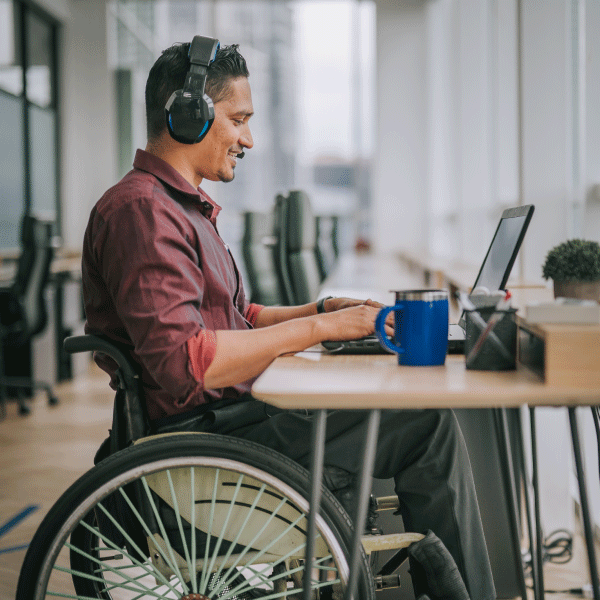
How PSI Has Improved The Online Proctoring Experience
Blog | August 25, 2022

The Fundamentals Of Online Proctoring: A Guide For Remote Testing
Blog | April 30, 2020

4 Top Tips For A Great Test Taker Experience With Online Proctoring
Blog | April 22, 2021