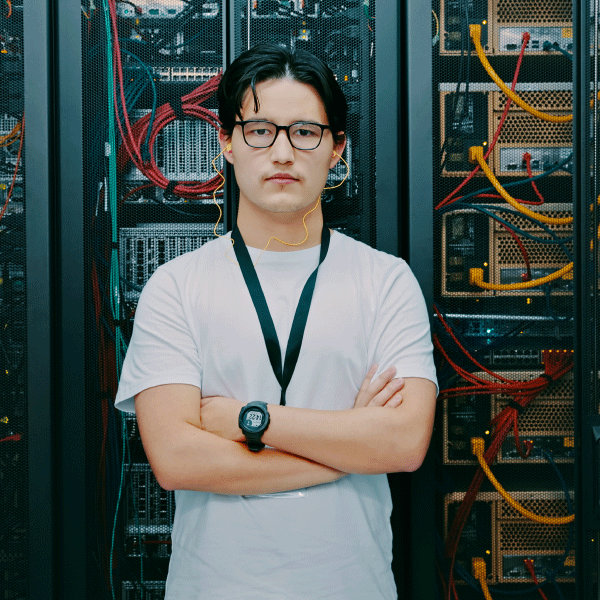Product Release Notes
Q1 2024 - Certification
PSI Bridge
Enhanced Identification Capture Experience
- Test Takers will have the option to use their mobile device or their webcam to capture their photo identification card via a QR code in the Capture page during the Check-In Process. The Test Taker default selection will be the mobile device and the Check-In Specialist will have no changes to their flow but will see higher quality images in the photo ID review screen.
Language Support Expansion
- Right-to-Left Reading Languages: With this release, PSI Bridge now supports languages read from right to left, such as Arabic. This enhancement broadens the accessibility of our platform, ensuring a seamless experience for a wider range of users across the globe.
System Reliability Improvements
- Enhanced Error Messaging for Connectivity Issues: Recognizing the importance of clear communication, we've introduced a Page Loading Error screen. This new feature provides users with detailed information and actionable steps should a WiFi disconnection occur, thereby minimizing disruptions during their experience.
Feature Additions and Enhancements
- Security Profile Updates: A 'Created On' field has been added to existing Security Profiles, enabling users to easily track when profiles were established, improving management and oversight of security measures.
- Improved Check-In Process: Textual changes have been made to the Photo Identification and Selfie capture instructions for all types of check-ins. These updates aim to streamline the check-in process, enhancing clarity and user comprehension.
Bug Fixes and Technical Refinements
- Correction of Replay Page Time Stamps: An issue where the Reviewed by date/time and the Exam date/time displayed identically on the Replay Page has been addressed, ensuring accurate reflection of timing details.
- Tech Support Card Accuracy: The Tech Support card previously displayed incorrect session ended reasons. With this update, the "Session end reason" now accurately aligns with the reason displayed on the Live card, streamlining session management and support.
Test Taker Portal (UCS 2)
Client Portal Consolidation
- Significant strides have been made towards the consolidation of the School Portal into the Client Portal. This phase focuses on integrating Aspen School and Aspen Partner portals, enhancing functionalities and user access management across:
Aspen School Portal Enhancements
- Improved report listing and access for school portals.
- Enhanced login process for jurisdiction users.
- Active status checks to block access from inactive schools or clients.
- Expanded jurisdiction management within the Admin portal, including dedicated tabs for reports, files, and user management.
Aspen Partner Portal Upgrades
- Introduction of new roles and core permissions for refined access control within the Client portal.
SMS Messaging Enhancements
- Broadened our SMS messaging capabilities to include additional triggers for Booking confirmation, Booking reschedule, and Test completion notifications. These messages have been tailored to suit both Test Centers and Online Proctored test, with test center notifications featuring links to view the exam location on Google Maps. Furthermore, the scheduling reminder system has been optimized for client-specific configurations.
Administrative and User Interface Improvements
- Activity Log Updates - Enhanced to accurately reflect the resending of eligibility emails.
- Refund Amount Display Corrections - Ensured correct display of available refund amounts, allowing for full order amount refunds.
- SSO Email Address Sync - Email addresses for SSO clients will now automatically update in the candidate profile and any open registrations, maintaining accurate and up-to-date contact information.
Account Management and User Experience
- User Identity Deletion - A new feature enables Admin portal users to delete user accounts with incorrect email addresses or test taker IDs, covering Test taker, Client portal, School user, and Jurisdiction user accounts.
- Candidate Account Assignment - Admin portal users can now assign candidates without an account to an existing user account, streamlining the management process.
- Booking Confirmation and Receipt Enhancements: Booking confirmation screens and receipts have been reorganized and enriched with additional information to provide clearer context and guidance to test takers.
Updated Receipt Format
- The receipt format has been revamped to improve clarity and present information in an easily digestible manner.
Bug Fixes to Create an Improved User Experience
- Fixes for ICS Calendar file compatibility with Outlook.
- Correction of missing candidate details on Cancellation and Booking confirmation pages.
- Resolution of errors encountered during bulk import and candidate scheduling.
- Adjustments for handling test names with commas in the portion name.
- Improved accuracy in the display of test taker management tabs.
ATLAS Cloud
Visual System Requirement Checks on Login
- Improved the login process by ensuring system requirement checks are now visually displayed within the application window. This enhancement aids users in verifying their system's compatibility with ATLAS Cloud, ensuring a smooth login experience.
Preview Mode Update
- To enhance the test preparation process, the Preview Mode within the Test Delivery Platform has been updated to assign a new PID (Process ID) with each test launch. This ensures a more accurate and isolated testing environment for each preview session.
Bug Fixes to Create an Improved User Experience
Duplicate Entries and Branding Images: Corrected issues with picklists allowing duplicates and ensured a placeholder is displayed when a branding image is missing in the Edit External IDs page.
Item Cloning and Licensing Alerts: Streamlined the bulk clone process for direct cloning from original items and resolved alerts related to unlicensed MS Office during system checks.
Metadata and Secrets Management: Improved special character formatting in metadata reports and updated the handling of secrets for enhanced security.
User Interface and Interaction Fixes:
- Corrected the select box behavior to prevent accidental checks when clicking within the same line.
- Addressed In-App Browser extension response errors for smoother user interaction.
Configuration and Export Adjustments:
- Added the ability to configure an alternative "Nirvana Instance" name, allowing Admin users to utilize existing item banks across different environments.
- Resolved issues with concatenated values in multi-picklist exports and ensured meta data fields for MCQ questions are visible and correctly saved.
Test Navigation and Webhook Endpoints:
- Fixed navigation to auto-marked in-app questions, eliminating error displays.
- Updated webhook endpoint configurations to prevent overwriting default values when sending empty lists.
Consistent History Log and Metadata Exporting:
- Enhanced history log paging to display a consistent number of items per page, based on user selection.
- Corrected multi-picklist exports to accurately reflect metadata values.
PSI Dimensions
Self-Service Advancements
- Test Taker's Test Action Log: Aiding in troubleshooting, this feature eliminates the need for developer intervention by providing direct access to test taker actions within Dimensions.
- App Support Application Features: The self-service enhancements within the App Support application now allow users to manage Atlas Client, Atlas Exam, and Exam Portion records independently, complete with auditing capabilities. This update significantly reduces the need for developer involvement in record management.
Development and User Experience Improvements
- Proctor Utility Conversion to C#: The conversion of the Proctor Utility to C# marks a significant step towards facilitating future development efforts, promising enhanced ease of use and maintenance.
- Enhanced Fixed Forms Integration Manager: New settings allow for the enabling/disabling of calculators and reference materials for fixed forms, ensuring that provisioned and launched tests adhere to specified settings.
Proctor Utility Enhancements for Streamlined Operations
- Enhanced Subject Selection for LOFT ISG: We've added the subject name before the collection in the dropdown within the Publication Pool. This update aids users in efficiently selecting items for an ISG, ensuring a smoother test configuration process.
- LOFT UI 'Easy Button': Simplifying the process of sending tests to IBTQA, the new 'Easy Button' copies the test with its specific sampling specification GUID directly from the master. This feature streamlines test management, providing a hassle-free experience for test administrators.
Quality Assurance and Administrative Enhancements
- LOFT Score Records Rescoring: Enabling the Rescore option for LOFT score records offers the flexibility of rescoring, providing additional control over test result management.
- Scenarios as Passages in UTD: This new feature allows item bank admins to select "Passage" as a display type for Text Scenarios, enriching the test-taking experience with navigable scenario sets.
Visual and Functional Improvements
- Caliper Image Customization: With the addition of Caliper Image Width and Height fields, users can now customize image sizes, enhancing the visual layout of tests.
- Optional Dimensions Help Screen: To cater to varying user preferences, we've introduced a client-level configuration to enable or disable the Dimensions Help Image/Screen for UTD test takers.
Test Delivery Platform
Arabic Language Translation
- Updated the UI/UX content to include Arabic translations, offering native language support to a broader user base.
Accessibility Improvements for Screen Reader Users
- Improved Navigation and Alerts: Enhanced screen reader navigation within the Index, including updated filter aria alerts and grouping of items for arrow key navigation.
- Dedicated Aria Live Regions: Implemented aria live regions for Index item grouping to aid in navigation and provide clear instructions for users.
- Consistent Focus and Accessibility: Adjustments ensure consistent focus management and accessibility, including fixed positioning of the Index filter for easy access.
ACT Specific Enhancements
- Screen Reader Page Announcements: Added Aria Alerts to consistently announce new pages, improving navigation clarity for screen reader users.
- Image Zoom Exclusions for Math Images: Altered the Allow Image Zoom feature to exclude Math images, ensuring clarity and usability in mathematical content.
Bug Fixes and Interface Optimizations
User Interface and Navigation Fixes
- Adjustments to prevent duplicate entries and ensure correct display of branding images.
- Refined the clone feature for direct cloning from original items, enhancing item management.
- Resolved issues related to MS Office licensing alerts during system checks.
Content Display and Interaction Corrections
- Fixed issues with Math ML image display according to selected color contrast themes.
- Corrected the functionality of the "Clear Highlights" feature for Math ML content.
- Optimized margins and padding across the UI for improved content visibility at high browser zoom levels.
Calculator and Language Layout Improvements
- Resolved specific functionality issues with the ACT Scientific Calculator and Basic Calculator, including navigation and display size adjustments.
- Ensured proper Right-to-Left (RTL) layout for Hebrew language characters, adhering to language norms.
Technical and Error Handling Enhancements
- Addressed file upload mechanisms to resolve 0KB file issues, moving towards a more reliable attachment upload process.
- Corrected errors related to the Mark View console and test resumption for streamlined testing experiences.
Content and Navigation Integrity
- Implemented fixes to ensure text wrapping, input field displays, and navigation logic function correctly, enhancing test integrity and user interaction.
Knowledge Hub
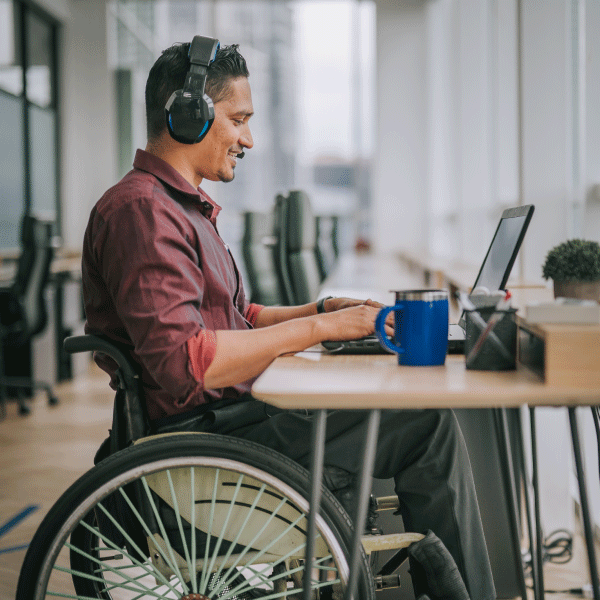
How PSI Has Improved The Online Proctoring Experience

The Fundamentals Of Online Proctoring: A Guide For Remote Testing